
One of the main advantages of using the ATOM Mobility software for your business are the generous customization options. You can tailor ATOM's robust solution to your brand's needs and requirements, allowing it to express your identity loud and clear.
But, for mobility services, it's not just about company branding – it's also about adapting to the environment in which your service operates. The appearance, atmosphere, payment types, and incentives offered should be specifically tailored to align with the preferences and demands of the particular market.
Customization is crucial for business success, as it allows you to become recognizable and memorable and win the hearts of locals. So, how can you do that with the ATOM Mobility app? Is branding the only thing you can customize? Read on to find out!
Creating an app that speaks for you
ATOM Mobility makes app customization incredibly simple and efficient via a powerful operator's (that's you!) dashboard. Besides customization and setting configuration, the dashboard allows you to manage your fleet, team, and customer demands all in one place. You can track your vehicles in real-time, check out customer heat maps and analytics, and more.
But when it comes to the customization of your customer or rider app, here's an overview of all the things you can do to create a unique mobility solution.
Branding
Customizing the ATOM Mobility app starts with the obvious – adding your branding via the dashboard. That includes:
- Adding your logo
- Adding your specific color scheme
- Adding your splash screen – the first graphical notification a user receives when opening any app
- Tailoring icons – for example, how the vehicles will appear on the app's map

User tutorials
Adding customized user tutorials to your app will make life notably easier for users and your customer support as well. Users will have basic FAQs covered, and your customer support will have more time to deal with complex issues.

You can add boiled-down user tutorials on anything, and they'll appear in a special tutorials section on your app. Here's a list of commonly chosen user tutorials to inspire you:
- How to unlock the vehicle and start the ride
- How to end the ride and park the vehicle
- How to know where you can park the vehicle
- How to understand the app's color scheme of the parking zones
- What are the good practices for riding
- What are the main safety rules of the ride
Moreover, you can tailor user tutorials by adding images, short videos, and custom descriptions. You can also split each tutorial into several steps to make the information easier to digest.
Pricing and special offers
The ATOM Mobility customer app offers a wide range of options for user pricing, allowing you to choose the best packages for your clientele.
With the ATOM Mobility app, you can bill your users in three ways:
- Direct payments via the user's payment card
- Digital wallet-based payments
- A hybrid of the two
Regarding the digital wallet, the top-up process is also customizable. You can pick the top-up amounts, set several top-up levels, or add an auto top-up option – i.e., if a user's digital wallet reaches X amount of money, it gets automatically topped up by Y amount. Moreover, you can set a minimum balance requirement for the digital wallet to avoid debtors.

Additionally, there are several options for calculating the ride's fee. You can:
- Set the pricing per minute, hour, or day
- Add a ride unlock fee – a certain amount charged when the user unlocks the vehicle
- Add mileage-based pricing
- Set a price for when the ride is paused, and more
What's also convenient – the ATOM Mobility app offers the option to add pre-paid subscription packages. There are daily, weekly, or monthly passes available, and you can assign a wide array of credits and deals to each package. For example, any of the app operator's vehicles available for use within the 30-day pass, ten vehicle unlocks + X ride minutes + Y pause minutes available within the daily pass, and more.

Another option available when customizing your app's pricing is setting discounts for vehicles that haven't been used for a certain number of hours. That way, you can promote a more even use of your vehicles.
Parking zones
With ATOM Mobility, you can also customize the vehicle parking zones. This allows you to easily divide your city into areas that are yay or nay for vehicle parking – they'll appear green or red on the app.

Moreover, you can create the so-called bonus zones – if a vehicle is parked there, a user receives an X% discount on their ride. Adding bonus parking zones helps to incentivize vehicle parking in the “hotspots” of the city – beneficial from the business perspective.
Additionally, you can add paid parking zones where parking isn't forbidden, but the users are charged a certain amount if they park there. Again, this allows you to regulate where your vehicles are parked to get that business ball rolling.
It's also possible to add speed limit zones to your solution to help the users follow the maximum allowed speed in the pedestrian zones. While speed limit compliance should come without saying, we all know that speeding occasionally happens, causing unnecessary traffic accident risks.
Customer support – just the way you want it
Excellent and convenient customer support is the next crucial thing for any well-functioning mobility app. With ATOM Mobility, you can add several customer support options to the app's section:
- A shortcut to the user tutorials section
- Embedded FAQ section from your business website
- Email communication – pop-up windows shortcutting to email
- Direct calls communication – pop-up windows shortcutting to, e.g., Whatsapp calls, Messenger calls, regular phone calls
- Live chat option with the native Intercom integration

Automated invoices with a twist
A useful feature offered by the ATOM Mobility software is automated invoices. Whenever users finish their ride, they receive an invoice in their inbox, with no manual work from your side.
What is more, the invoices can be customized as well. You can add your branding – logo, color scheme – and tailor the invoice fields, adding the country's VAT, tax reporting requirements, and more.

Referral programs
It's no secret that referral programs can bring in new customers, increase customer loyalty, improve customer satisfaction, lower customer acquisition costs, and more. ATOM Mobility offers adding a referral program to your unique app so you can nab these and other benefits.
You can set up a promo code that your users can distribute to their friends, who will receive a bonus or a discount for their first ride. The promo code distributors will also receive a bonus in their digital wallet or a discount for their next ride after the newcomer completes their first ride.

An extra module or two
With ATOM Mobility, you don't have to stick to one type of mobility service. You can – and you should – expand your business to other verticals whenever you see the possibility.
That's why ATOM Mobility offers the option to place three business modules on your platform – vehicle sharing, ride-hailing, and digital rental. Expand your services, and become the go-to mobility platform of your city in no time.
Building your mobility business with ATOM Mobility
Now that you know the main customization options that the ATOM Mobility app offers, your next step is to dive into crafting your personalized mobility solution. It won't take you heaps of time – we can launch your personalized software suite in as little as 20 days. Plus, 98% of the app customizations can be done via your app operator dashboard.
Our core, your values, and the best mobility solution for your city is born!
Click below to learn more or request a demo.
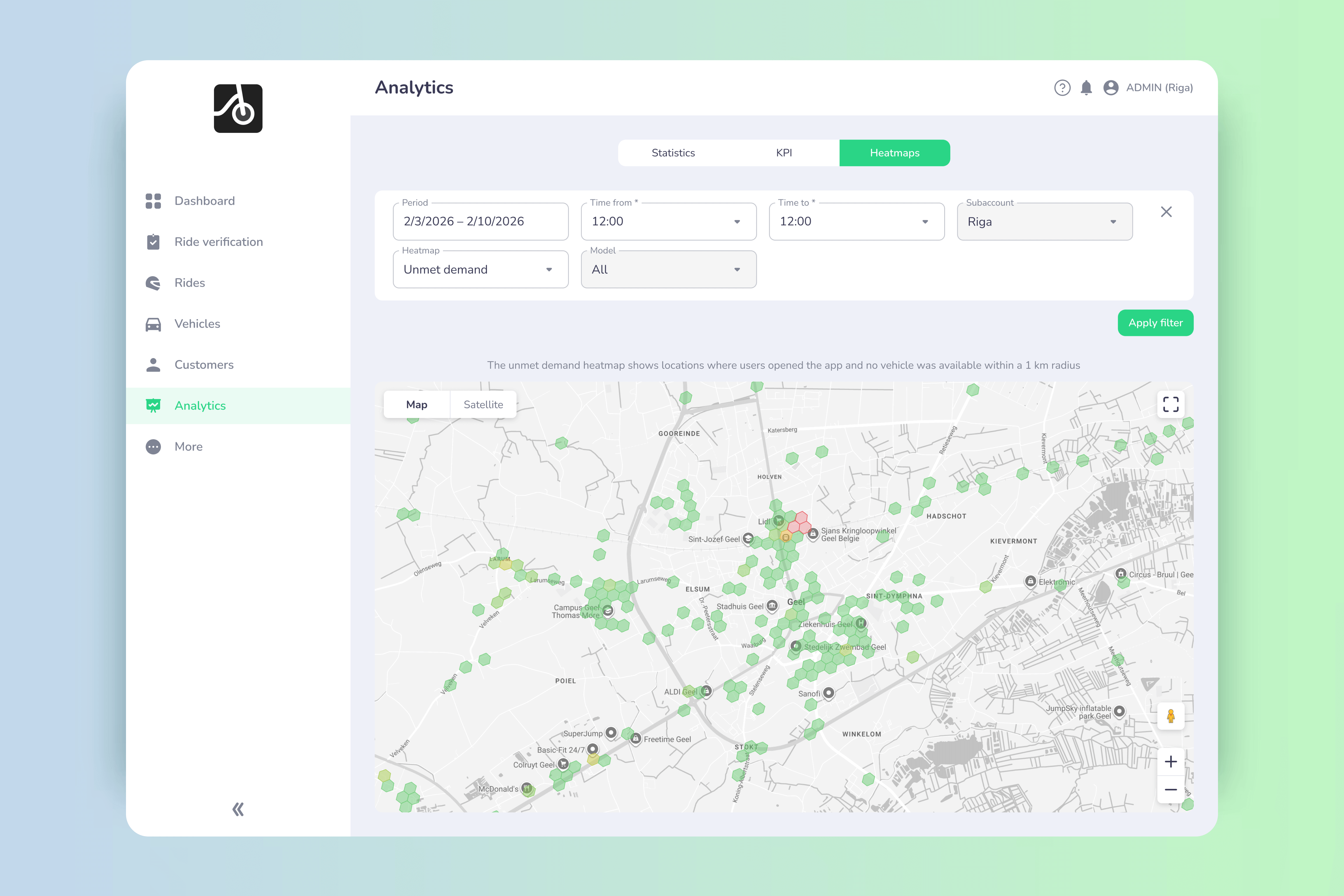
📉 Every unmet search is lost revenue. The unmet demand heatmap shows where users actively searched for vehicles but none were available - giving operators clear, search-based demand signals to rebalance fleets 🚚, improve conversions 📈, and grow smarter 🧠.
Fleet operators don’t lose revenue because of lack of demand - they lose it because demand appears in the wrong place at the wrong time. That’s exactly the problem the Unmet demand heatmap solves.
This new analytics layer from ATOM Mobility shows where users actively searched for vehicles but couldn’t find any within reach. Not guesses. Not assumptions. Real, proven demand currently left on the table.
What is the unmet demand heatmap?
The unmet demand heatmap highlights locations where:
- A user opened the app
- Actively searched for available vehicles
- No vehicle was found within the defined search radius
In other words: high-intent users who wanted to ride, but couldn’t. Unlike generic “app open” data, unmet demand is recorded only when a real vehicle search happens, making this one of the most actionable datasets for operators.
Why unmet demand is more valuable than app opens
Many analytics tools track where users open the app (ATOM Mobility provides this data too). That’s useful - but incomplete. Unmet demand answers a much stronger question:
Where did users try to ride and failed? That difference matters.
Unmet demand data is:
✅ Intent-driven (search-based, not passive)
✅ Directly tied to lost revenue
✅ Immediately actionable for rebalancing and expansion
✅ Credible for discussions with cities and partners
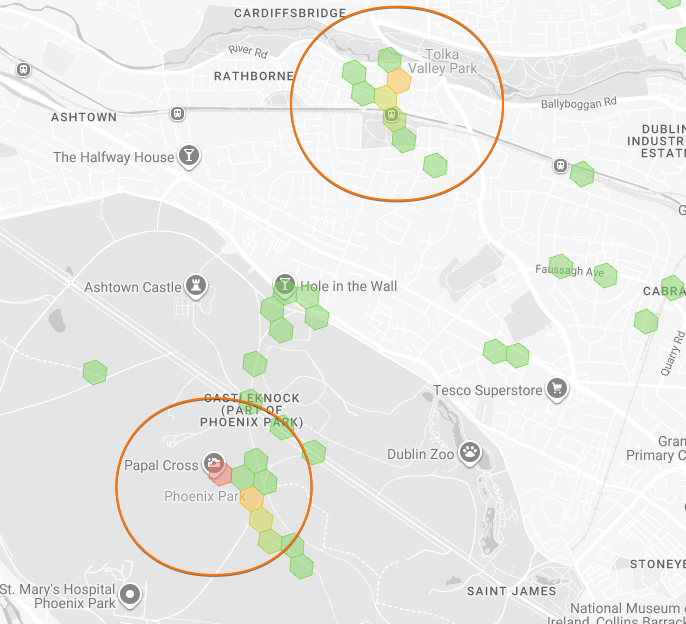
How it works
Here’s how the logic is implemented under the hood:
1. Search-based trigger. Unmet demand is recorded only when a user performs a vehicle search. No search = no data point.
2. Distance threshold. If no vehicle is available within 1,000 meters, unmet demand is logged.
- The radius can be customized per operator
- Adaptable for dense cities vs. suburban or rural areas
3. Shared + private fleet support. The feature tracks unmet demand for:
- Shared fleets
- Private / restricted fleets (e.g. corporate, residential, campus)
This gives operators a full picture across all use cases.
4. GPS validation. Data is collected only when:
- GPS is enabled
- Location data is successfully received
This ensures accuracy and avoids noise.
Smart data optimization (no inflated demand)
To prevent multiple searches from the same user artificially inflating demand, the system applies intelligent filtering:
- After a location is stored, a 30-minute cooldown is activated
- If the same user searches again within 30 minutes And within 100 meters of the previous location → the record is skipped
- After 30 minutes, a new record is stored - even if the location is unchanged
Result: clean, realistic demand signals, not spammy heatmaps.
Why this matters for operators
📈 Increase revenue
Unmet demand shows exactly where vehicles are missing allowing you to:
- Rebalance fleets faster
- Expand into proven demand zones
- Reduce failed searches and lost rides
🚚 Smarter rebalancing
Instead of guessing where to move vehicles, teams can prioritize:
- High-intent demand hotspots
- Time-based demand patterns
- Areas with repeated unmet searches
🏙 Stronger city conversations
Unmet demand heatmaps are powerful evidence for:
- Permit negotiations
- Zone expansions
- Infrastructure requests
- Data-backed urban planning discussions
📊 Higher conversion rates
Placing vehicles where users actually search improves:
- Search → ride conversion
- User satisfaction
- Retention over time
Built for real operational use
The new unmet demand heatmap is designed to work alongside other analytics layers, including:
- Popular routes heatmap
- Open app heatmap
- Start & end locations heatmap
Operators can also:
- Toggle zone visibility across heatmaps
- Adjust time periods (performance-optimized)
- Combine insights for strategic fleet planning
From missed demand to competitive advantage
Every unmet search is a signal. Every signal is a potential ride. Every ride is revenue. With the unmet demand heatmap, operators stop guessing and start placing vehicles exactly where demand already exists.
👉 If you want to see how unmet demand can unlock growth for your fleet, book a demo with ATOM Mobility and explore how advanced heatmaps turn data into decisions.
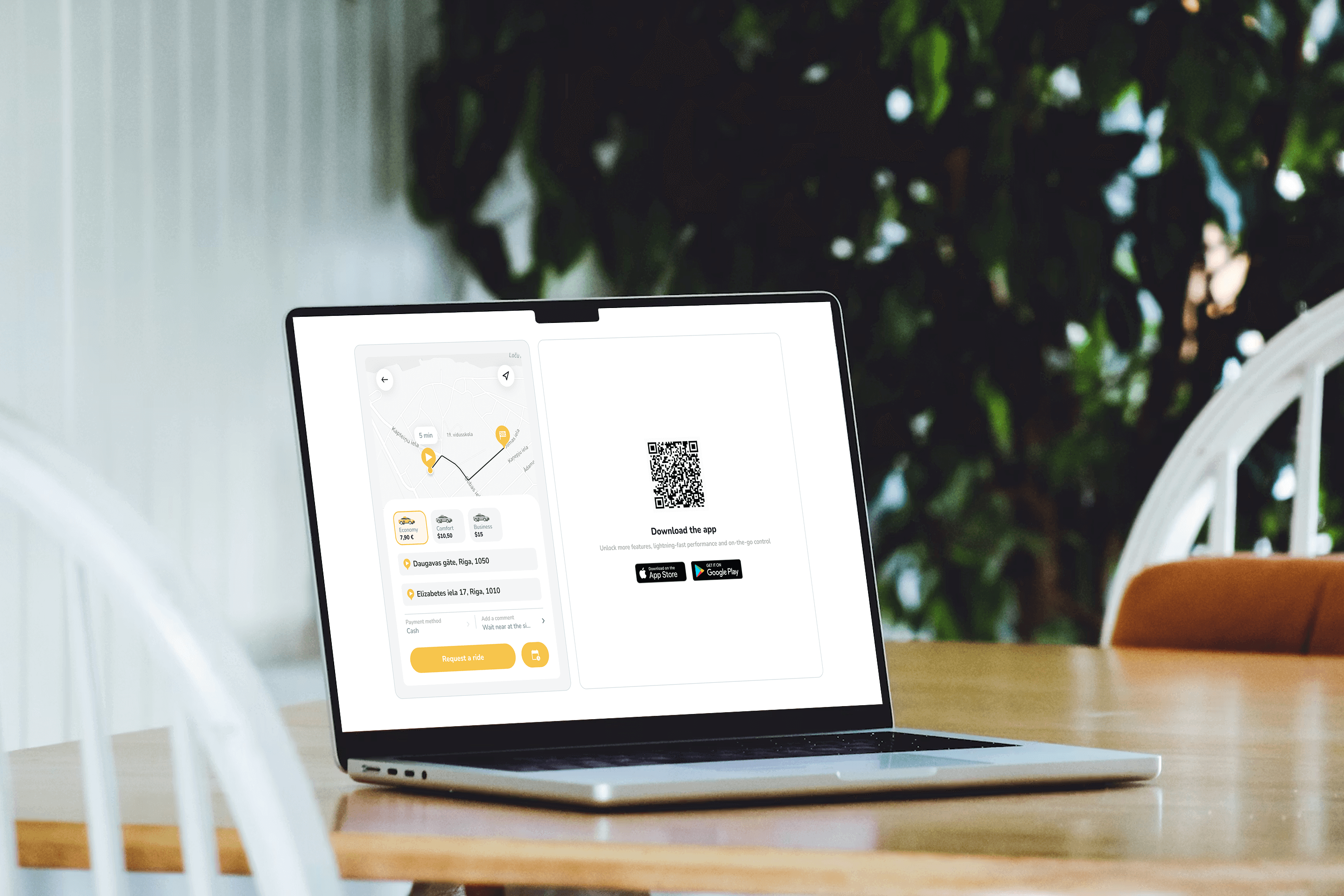
🚕 Web-booker is a lightweight ride-hail widget that lets users book rides directly from a website or mobile browser - no app install required. It reduces booking friction, supports hotel and partner demand, and keeps every ride fully synced with the taxi operator’s app and dashboard.
What if ordering a taxi was as easy as booking a room or clicking “Reserve table” on a website?
Meet Web-booker - a lightweight ride-hail booking widget that lets users request a cab directly from a website, without installing or opening the mobile app.
Perfect for hotels, business centers, event venues, airports, and corporate partners.
👉 Live demo: https://app.atommobility.com/taxi-widget
What is Web-booker?
Web-booker is a browser-based ride-hail widget that operators can embed or link to from any website.
The booking happens on the web, but the ride is fully synchronized with the mobile app and operator dashboard.
How it works (simple by design)
No redirects. No app-store friction. No lost users.
- Client places a button or link on their website
- Clicking it opens a new window with the ride-hail widget
- The widget is branded, localized, and connected directly to the operator’s system
- Booking instantly appears in the dashboard and mobile app
Key capabilities operators care about
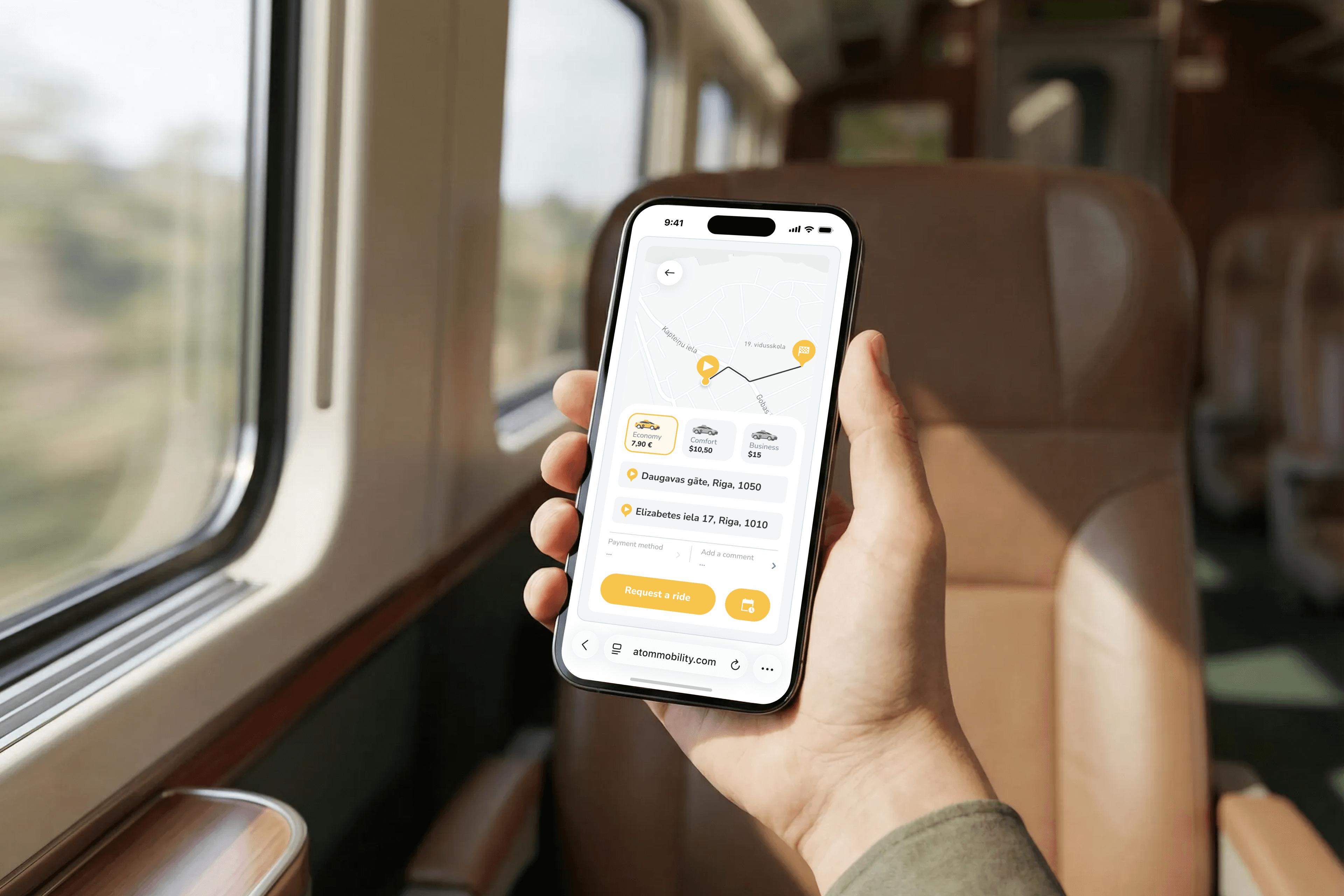
🎨 Branded & consistent
- Widget color automatically matches the client’s app branding
- Feels like a natural extension of the operator’s ecosystem
- Fully responsive and optimized for mobile browsers, so users can book a ride directly from their phone without installing the app
📱 App growth built in
- QR code and App Store / Google Play links shown directly in the widget
- Smooth upgrade path from web → app
⏱️ Booking flexibility
- Users can request a ride immediately or schedule a ride for a future date and time
- Works the same way across web, mobile browser, and app
- Scheduled bookings are fully synchronized with the operator dashboard and mobile app
🔄 Fully synced ecosystem
- Country code auto-selected based on user location
- Book via web → see the ride in the app (same user credentials)
- Dashboard receives booking data instantly
- Every booking is tagged with Source:
- App
- Web (dashboard bookings)
- Booker (website widget)
- API
🔐 Clean & secure session handling
- User is logged out automatically when leaving the page
- No persistent browser sessions
💵 Payments logic
- New users: cash only
- Existing users: can choose saved payment methods
- If cash is not enabled → clear message prompts booking via the app
This keeps fraud low while preserving conversion.
✅ Default rollout
- Enabled by default for all ride-hail merchants
- No extra setup required
- Operators decide where and how to use it (hotel partners, landing pages, QR posters, etc.)
Why this matters in practice
Web-booker addresses one of the most common friction points in ride-hailing: users who need a ride now but are not willing to download an app first. By allowing bookings directly from a website, operators can capture high-intent demand at the exact moment it occurs - whether that is on a hotel website, an event page, or a partner landing page.
At the same time, Web-booker makes partnerships with hotels and venues significantly easier. Instead of complex integrations or manual ordering flows, partners can simply place a button or link and immediately enable ride ordering for their guests. Importantly, this approach does not block long-term app growth. The booking flow still promotes the mobile app through QR codes and store links, allowing operators to convert web users into app users over time - without forcing the install upfront.
Web-booker is not designed to replace the mobile app. It extends the acquisition funnel by adding a low-friction entry point, while keeping all bookings fully synchronized with the operator’s app and dashboard.
👉 Try the demo
https://app.atommobility.com/taxi-widget
Want to explore a ride-hail or taxi solution for your business - or migrate to a more flexible platform? Visit: https://www.atommobility.com/products/ride-hailing


